Say hi to iodé 3! Android 12 brings privacy and security novelties such as:
- a green icon appearing on the top right corner of your screen when the microphone and camera sensors of your iodé phone are in use. When you tap on it, you can find out exactly which app is using the sensors in real-time, and you can also directly revoke permissions from that notification
- a new privacy dashboard presenting you with a detailed view of how apps access your location, camera, and microphone in the past 24 hours
- the ability to choose the level of location permissions — approximate or precise — that you want to give an app. The approximate location option will feed apps a fuzzy location instead of pinpointing where you are.
Thanks to all iodé beta testers for helping us testing iodé 3 and make it stable!
How to extend the life of your smartphone?

To recall, our mission at iodé is double: to protect your data and the environment. And when you look deeper into how iodéOS works, you’ll see these 2 are actually intertwined.
Indeed, data-hungy apps will have a tendency to communicate a lot more with known and unknown recipients; letting them collect your personal data, but also consuming more power & energy. By continuously blocking data collection, iodéOS saves your phone’s battery and lets you audit your apps’ network activity.
We invite you to read our 5-steps tutorial on how to extend the life of your smartphone.
In the news
We are pleased to see iodé has lately been featured in different medias and tech channels accross Europe! Check them out below.
- ‘[EN] I tried a “de-Googled” Android phone for a week’
- ‘[DE] iodé – Dieses Android legt Wert auf Privatsphäre! Test/Review’
- ‘[DE] Android ohne Google: Sechs Custom-ROMs im Vergleich’
- ‘[DE] Security: Android-Smartphone vor unkontrollierten Datenabflüssen absichern’
- ‘[FR][Vidéo] La Start-up Iodé nettoie les mouchards de vos téléphones’
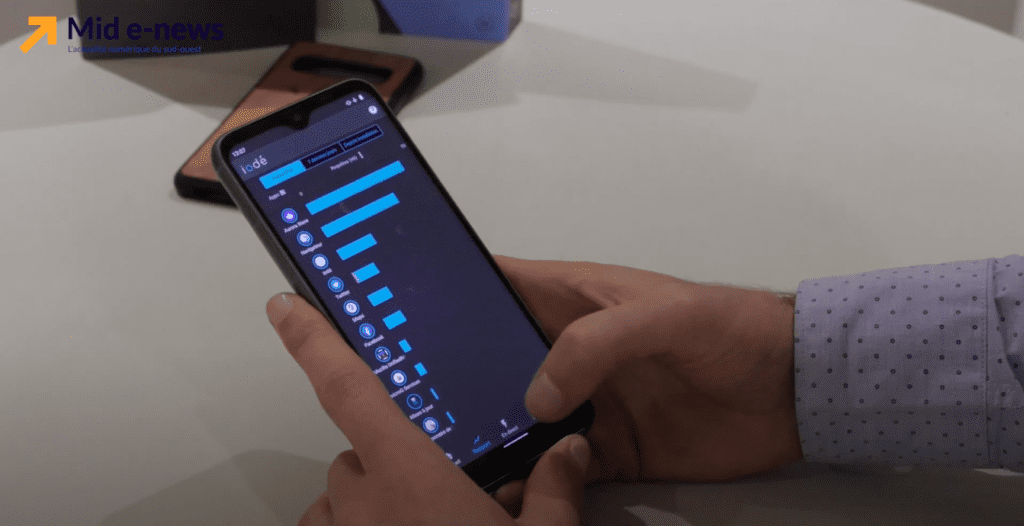
Want to test iodé?
If you want to test iodé for your publication, channel or media, you can:
- send us an enquiry to send you a testing device for a review at: support@iode.tech
- download and install iodéOS here
