Smartphones and their mobile apps have become cybercriminals’ favored vector. They also have become the preferred medium for companies to spy on your kids.
We at iodé are parents ourselves. And as parents, it certainly feels uncomfortable to know that our children are constantly tracked through their phone to make personality profiles of them for advertising purposes. Imagine the huge amounts of behavioral data companies collect from an early age into adulthood and how that changes or affects how people grow up and develop their personality. Even worse, it feels scary to know our kids may have a malware or spyware installed on their phone.
Parental control apps can be intrusive and take the form of yet an other spyware, compromising the privacy of your kids
We will give you here 4 non-intrusive tips and tools to help you protect your kids against malicious people online, privacy invasions and data leaks of all kind.
1. Disable all default telemetry settings in the system

Google was involved in several data scandals already and also fined for violating the privacy of children.
Android is full of trackers and many standard apps are a privacy nightmare. You can follow tutorials on how to limit data harvesting but unfortunately, Google is deeply integrated in Android and cutting the tracking off entirely is not as simple.
We, at iodé, have done the work for you by removing Google trackers from the system. We also have selected a set of privacy-friendly preinstalled apps for you or your kids, to enjoy the basic functionalities of the phone without being spied on by anyone.
To have full peace of mind, you can uninstall any preinstalled apps easily with iodé at setup or under Settings -> Apps -> Preinstalled Apps.
2. Audit the apps
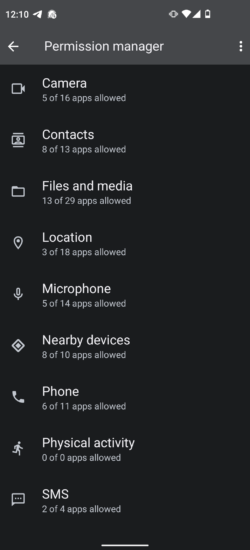
Step 1 will make your kids’ phone private out of the box. But you should be aware of which apps your children want installed and see how they should behave. Ask the following questions for each app: Is it a game? A social media app? What is this app for and is it really needed?
As a second step, you can check for each app installed whether it requires more permissions than needed. You can do so with iodéOS 3 (based on Android 12) under Settings -> Privacy -> Permission manager. You could also check whether an app drains too much battery under Settings -> Battery -> Battery manager. This could be signs of malware or spyware installed.
Unfortunately, these steps are often not enough, and you would probably need an extra layer of audit to check for apps misbehaving.
We will see in the next section that a firewall can help you achieve this.
3. Install a firewall
An antivirus can sometimes help you detect a malicious app among those installed on your kids’ smartphone. But a firewall filtering internet communications from the apps is definitely recommended. Depending on the provided interface and filtering controls of your firewall, it will help you audit your kids’ apps and protect their safety.
With iodéOS, all this is already built in and works right out of the box. You as a parent can easily define which recipients are blocked by choosing among several levels and categories of iodé protections. Here are 2 examples of protection categories:
- ‘Porn‘: censors adult websites.
- ‘Social‘: blocks social network recipients. Let’s say you don’t want Tiktok to spy on your kid: activate this protection and consider it done.
A new protection (currently in beta testing) will allow you to totally disable internet access from the apps you want with password protection. That way, no data would ever leave your kids’ phone.
A game you don’t want your kids to play? A social media app you don’t want it to share data with Facebook? Set a password and a few network restrictions and you are done.
The iodé interface (see image) will allow you to fully audit the apps’ activity and decide which ones to keep for your child. We strongly invite you to uninstall data-hungry apps.
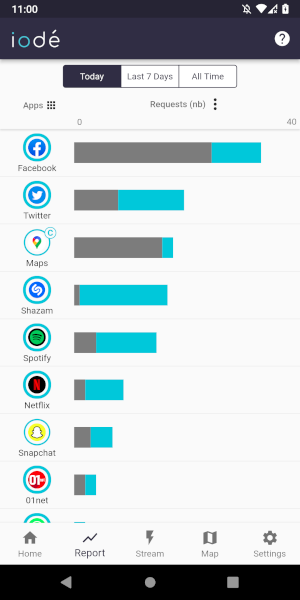
4. Talk about it

We feel that it is important to talk to kids who are thrown into this connected world without realizing the scope of things. Creating community, talking to your kindergarten, school, sports club and other parents helps to sensitize about these topics.
Sticking together, cooperating, raising awareness and communicating openly are the keys for you as parents and your kids to navigate through this new technological age that we’re all still transitioning to.
Photo Credits: Girl with smartphone, Photo by Bruce Mars on Unsplash
Family at the Beach, Photo by Hoi An Photographer on Unsplash
